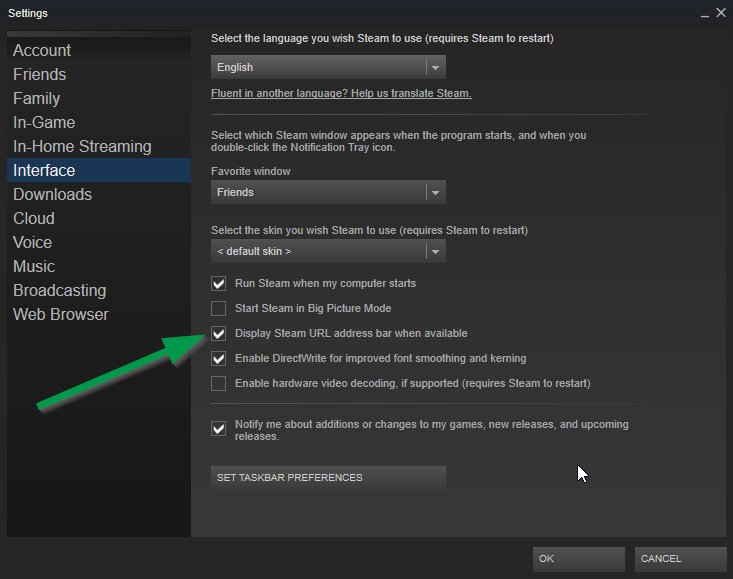
1. Change Steam Settings to Display URL
2. Get their URL - Do not trust links they send you
3. Verify them on SteamRep.com
Never trust links given in trade notes or chat!
For friend requests, chats, or trades, click on their name or avatar only.
In the top left of the Steam window, copy the entire web address from that bar.
(Highlight it with your mouse, right-click and select "copy").
Paste the URL into the box and click “Search” here:
https://steamrep.com
Does the profile have Unconfirmed Reports?
The reports might indicate a risk. Review those reports carefully before trading.
Don’t be a victim.
Follow these expert tips to avoid scams:
https://forums.steamrep.com/pages/safetrading